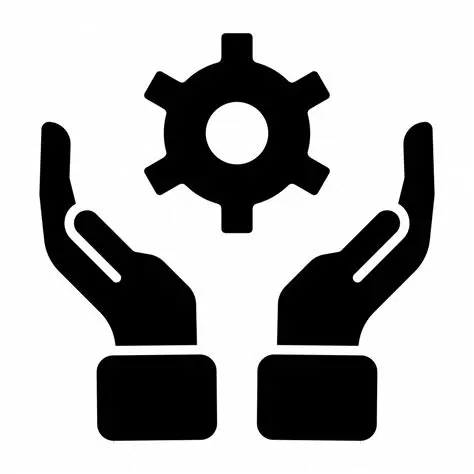| Item information | Value |
|---|---|
| Category: | PCI-E Connectoren & 12VHPWR |
2x 12VHPWR 16Pin Connector inkl. 24x Power Terminal & 8x Data Terminals!
Die Terminals & der Connector können auch einzeln erworben werden, siehe:
https://pchardware-modding.de/Terminals
https://pchardware-modding.de/PCI-E-Connectoren
Wir empfehlen unsere PCHM 1mm² Litze für die Stromübertragung & 0,25mm² Litze für Data/ Signal.
https://pchardware-modding.de/Litze-Wire
Important knowledge about making custom cables with the new PCIe 5, 12VHPWR connector standard:
Due to the smaller sizes in every aspect, pin to pin distance (pitch) of 3.00 mm (regular ATX / PCIe = 4.20 mm), a narrower wire insertion slot width of only 2.7 mm and smaller sized crimp terminals, you are much more limited with your choice of wire.
The maximum outer diameter of your wire can not exceed 2.7 mm, including the crimp terminal material on top of your wire insulation!
We recommend wire with a maximum outer diameter of 2.0 mm or less, for example a very high quality 17 AWG wire. A 16 AWG wire, as recommended in the PCIe 5 specs, will often result in imperfect crimps, which is a potential risk for your hardware. 18 AWG would be too far away from original specs in terms of electrical capacities and shouldn't be used if you don't want to risk your hardware.
The gallery shows how to crimp such a wire with our CTX-3 crimping tool. Insert the empty crimp terminal into the smallest slot, close the handles only to the first stop. Strip the wire on a length between 2.5 to 3.0 mm. Insert the stripped wire correctly into the rear of the crimp terminal (as described in the gallery of the CTX-3 crimp tool). Close the handles of the crimping tool until there is good physical resistance, but not as far as the crimping tool can close! Use the "pre-opening technique" for the crimp tool, by using the little lever on the inner side of the bottom handle, as described in the CTX-3 product description text.
Insert the crimped wire into the rear of the connector. As always: The top of the crimp terminal faces to the top of the connector. The top of the connector is on the side where the retention lock is.
If you want to sleeve the wires "shrinkless", with the wire going into the connector, you would need a very small sleeve (no real problem) and a very thin wire (the problem), typically way too small (18 AWG would be too low) to meet the electrical specifications of PCIe Gen 5. Of course we will present the solution in the near future.
Removing / extracting the crimp terminals from the connector will work slightly different from what you have learned with regular ATX / PCIe: You only insert one tip of the extraction tool on one outer side of the crimp terminal at a time. After insertion and removal of the extraction tool tip, it has permanently pushed the small retention hook on the side of the terminal inwards. This hook doesn't hold the terminal in place on this side anymore. Repeat the same procedure on the other side (other retention hook) and you can pull out the wire. Before you re-insert the wire into the connector, make sure to re-bend the retention hooks on the terminal to its original position. Don't do this too often, as the fine structure of the hook might take damage.
MDPCX