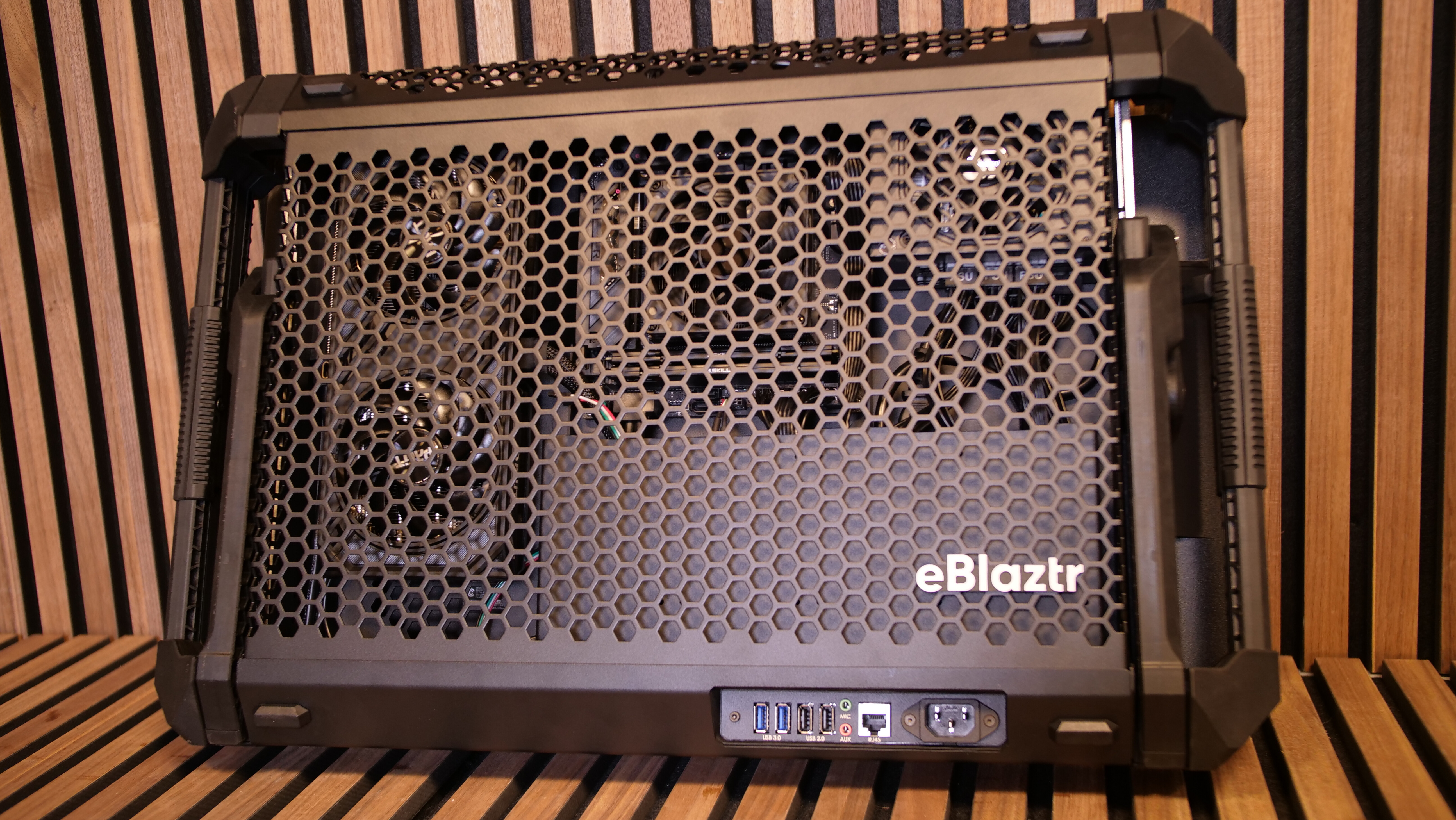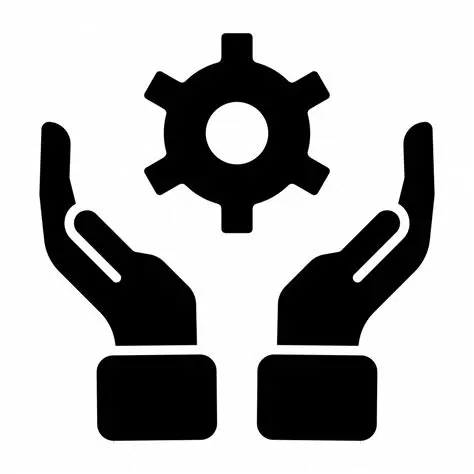Hardware
The case provides space for ITX hardware (motherboard, PSU & low-profile cooler), as well as a full-size graphics card with a maximum thickness of 3 slots. The appropriate riser cable is included.
Additionally, up to 6 SATA SSDs can be installed.
Monitor
A 27" monitor has been installed on the front—officially, up to 25" is supported to maintain the case's dimensions.
Mounting: VESA 75x75
Thanks to the split power cable, the monitor is directly powered and internally connected to the hardware. If the monitor requires an additional power adapter, it can be hidden under the cable cover.
Connections
RJ45, USB 2.0, USB 3.0, audio in/out, and the IEC power connector are routed to the back, ensuring the eBlaztr is ready for use as quickly as possible.
A built-in Wi-Fi/Bluetooth antenna from the motherboard can be connected and discreetly hidden under the cover. This cover can also be easily removed with just two simple steps to access the motherboard's I/O ports.
Unfortunately, the audio ports are confusingly colored or mislabeled, though this does not affect functionality.
What’s missing here is at least one USB-C port. The current standard for other cases in this price range would be USB 3.1, one or two USB Type-C ports, and possibly a combined audio jack.
Build Quality
The case's build quality is impressive, thanks to injection molding and high-quality aluminum panels. The mechanism for positioning the case works reliably.
When set up, it gives a premium and stable impression, even when fully equipped with hardware. At no point did I worry about the system tipping over. Even when deliberately shaking or working at the desk, the rubber feet do their job effectively.
Installation
Due to the case’s design—like most ITX systems—the hardware must be installed in a specific order:
-
Power Supply & Graphics Card
The PSU and graphics card (with the riser) should be positioned first. It’s crucial to connect the included DisplayPort/HDMI cable for the monitor beforehand, as routing it under the GPU afterward becomes difficult. -
Monitor Installation
The monitor is then mounted on the front. Various screw lengths are included in the package to accommodate different setups. -
Motherboard Assembly
The motherboard, pre-installed with the CPU, cooler, and RAM, can now be mounted. A low-profile CPU cooler is required due to the slim design and rear cover. -
Cable Management & Final Setup
Finally, everything is wired up. The SSD cover helps conceal cables, and using a modular PSU significantly reduces cable clutter.
The split IEC power cable for the PSU and monitor is a simple yet efficient solution, minimizing external cables. If the monitor requires an additional power adapter, it can also be hidden under the SSD cover.
Potential Improvements
- A click-mount system for the monitor would allow it to be attached after hardware installation.
- Support for additional VESA standards would improve compatibility, as only one size is currently supported.
- (Update: eBlaztr is reportedly already working on a solution for easier retroactive monitor installation.)
Performance & Cooling
Due to the open design, there are no additional case fans for active cooling—but they aren't necessary. The GPU and PSU cool themselves and receive a constant supply of fresh air through the mesh, preventing heat buildup.
The only limitation comes with CPU cooling, as the maximum cooler height is restricted. However, with increasingly efficient CPUs, even a low-profile cooler is sufficient for high-end models like the 9800X3D.
Conclusion
This case combines all the advantages of a desktop PC with the ease of use of a laptop—offering upgradeability, mobility, and virtually no performance limitations.
For those who need maximum performance with a full-size GPU and can take advantage of its portability, the eBlaztr case is a great alternative to traditional portable ITX systems. Plus, it provides the seamless integration of a high-end monitor.
Currently, it costs around €450.